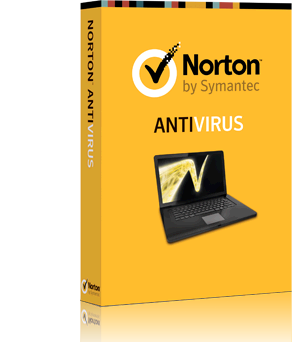FAQ:
1. Why do you sell software cheaper than official brand providers do?
Because buying the software with us you receive the copies of downloaded licensed versions. This means, you will have no hard copies of documentation (licenses or instructions) - just files and instructions in .txt format. This software is not registered online. But we can offer you all updates for most of the software. This software is purchased by wholesale from official providers, whose wholesaling prices are considerably lower. As we do the minimal price markup free of packing, recording, transportation expenses, our price is lower than the retail price of official providers.
2. Is your software of full versions and not of upgrade versions? Do you sell upgrade software? Do I need to have a previous version of product?
We are selling FULL versions ONLY - not upgrades. You don't need to have any previous versions of the software. If you have any other versions already installed (previous ones or upgrades) you need to REMOVE them completely before you start installing our software (to avoid conflicts between different versions of the software.) After un-installing you should also clear the Registry (for PC software) from the corresponding entries.
3. Can I still get updates from the manufacturer's websites?
Yes you can. Our software is full and legal to upgrade unless it is mentioned in the instructions, which come with the software. You can also ask our Support team about exceptions.
4. What languages does your software support?
English, German, French, Dutch, Spanish, Italian, Danish. You can ask our Support team for exceptions.
5. Can you send me a CD with software?
No, we just send the key only, if you want the software, you can ask us for download link.
6. Is your software only for home use? How many computers can I install my purchase to?
Yes. Most items of our software are for home use only and you can use your software only for 1 computer. You can apply to our Support team via our questionnaire form on the website to find out more about it.
7. What is the format of your files?
All software is packed into archives in either .zip or .exe formats. For unpacking you need to download and use only 7-zip from download area. (You can download it for free after purchase). In the archives you can see ‘.exe’ or ISO files (image of software CD). Such files are for CD/DVD burning. You can get Instructions and CD/DVD burning software for free after purchase.
8. Why can't I receive any emails from Software Store?
We do not send 'spam', or unsolicited bulk commercial emails. We do not share your personal information, such as your email address, with any other parties. However, some email services reject our emails like shady due to standard letter subjects. So we recommend you NOT to sign up to Software Store services via the following email services: Hotmail and MSN: If you haven’t received emails from us, the reason is most likely Hotmail's 'Junk Mail Filter', which is supposed to block 'spam', or unsolicited bulk email ('junk mail'). Unfortunately, it sometimes blocks even solicited mail including ours. You will certainly find all emails you have missed either in your 'Junk Mail' folder or in the 'Trash' folder. You can either disable the Junk Mail Filter, or add us to the 'Safe List', which is the list of accounts you do not want to be blocked by the Junk Mail Filter. To do so, you need to log in to your Hotmail account. (Select 'Options', then select 'Safe List'.) You may wish to contact Hotmail for assistance. Yahoo: If you are a Yahoo Mail user, please check your Bulk Mail folder. If you find our message in your Bulk Mail folder, open it and click on "Send to Yahoo! for Review" to let them know Software Store emails are not unsolicited commercial email (spam). If you do not want a Bulk Mail folder at all, go to Mail Preferences. You may wish to contact Yahoo for assistance.